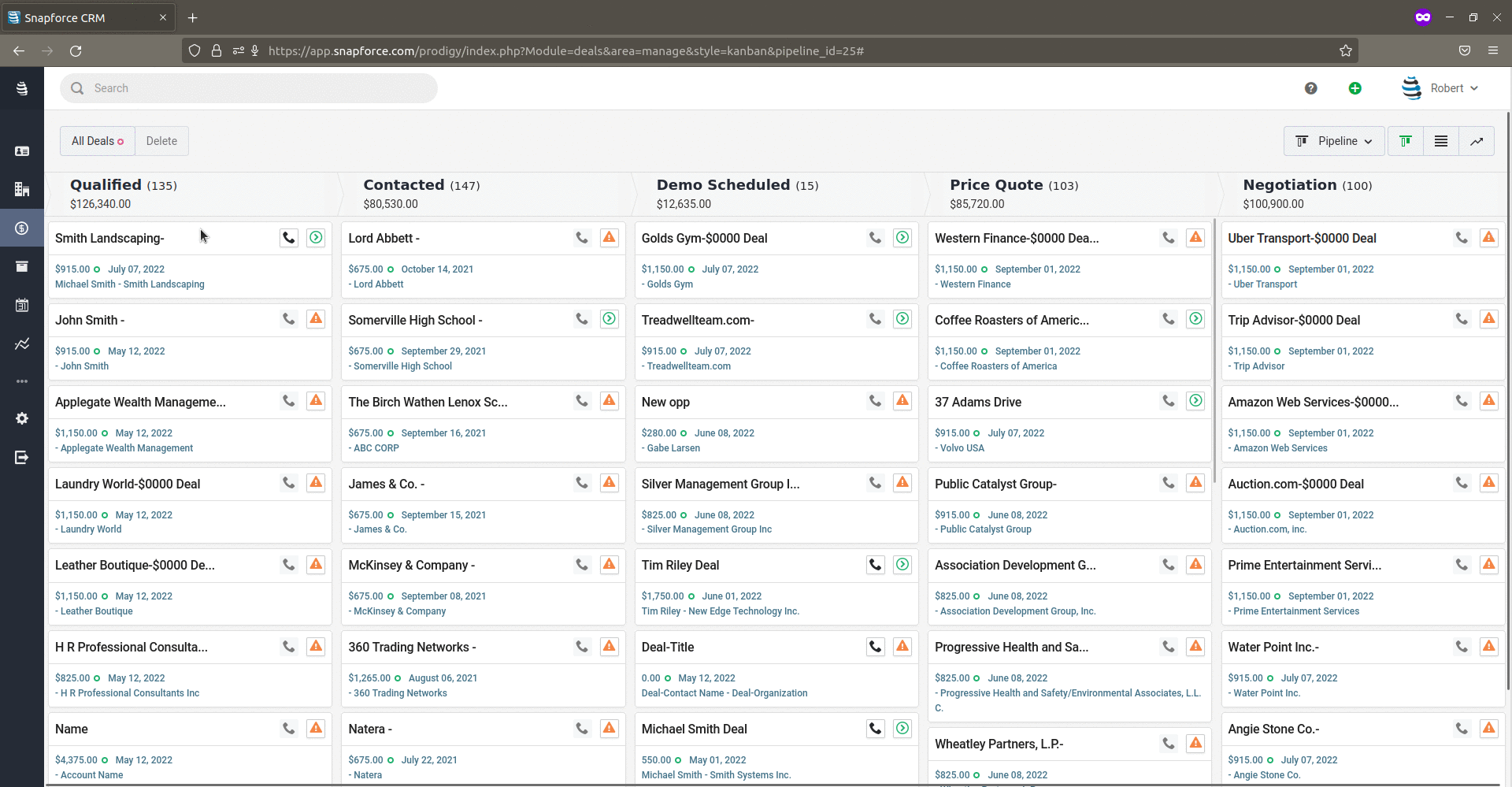10 Image Limit
GIF Generator - make your own animated GIF image
Upload up to 10 images, we convert them into an animated GIF for you to download for free.
Marketing Tools
Recommendations when making a GIF image
To make a quality GIF image I recommend to take up to 10 screenshots back to back of a specific process you are trying to showcase. If the images you use in your GIF are all the same dimensions and follow the same line of thought, it should produce a beautiful GIF image.
You can see an example GIF that we created at the bottom of this page, it shows how you can make phone calls from the CRM, and take notes as you are speaking to your clients. This is the way I would recommend making a GIF, follow a sequential process, one step after the next. If you try to make a GIF with random images, it will not look good, and really serves no purpose.
Have questions?