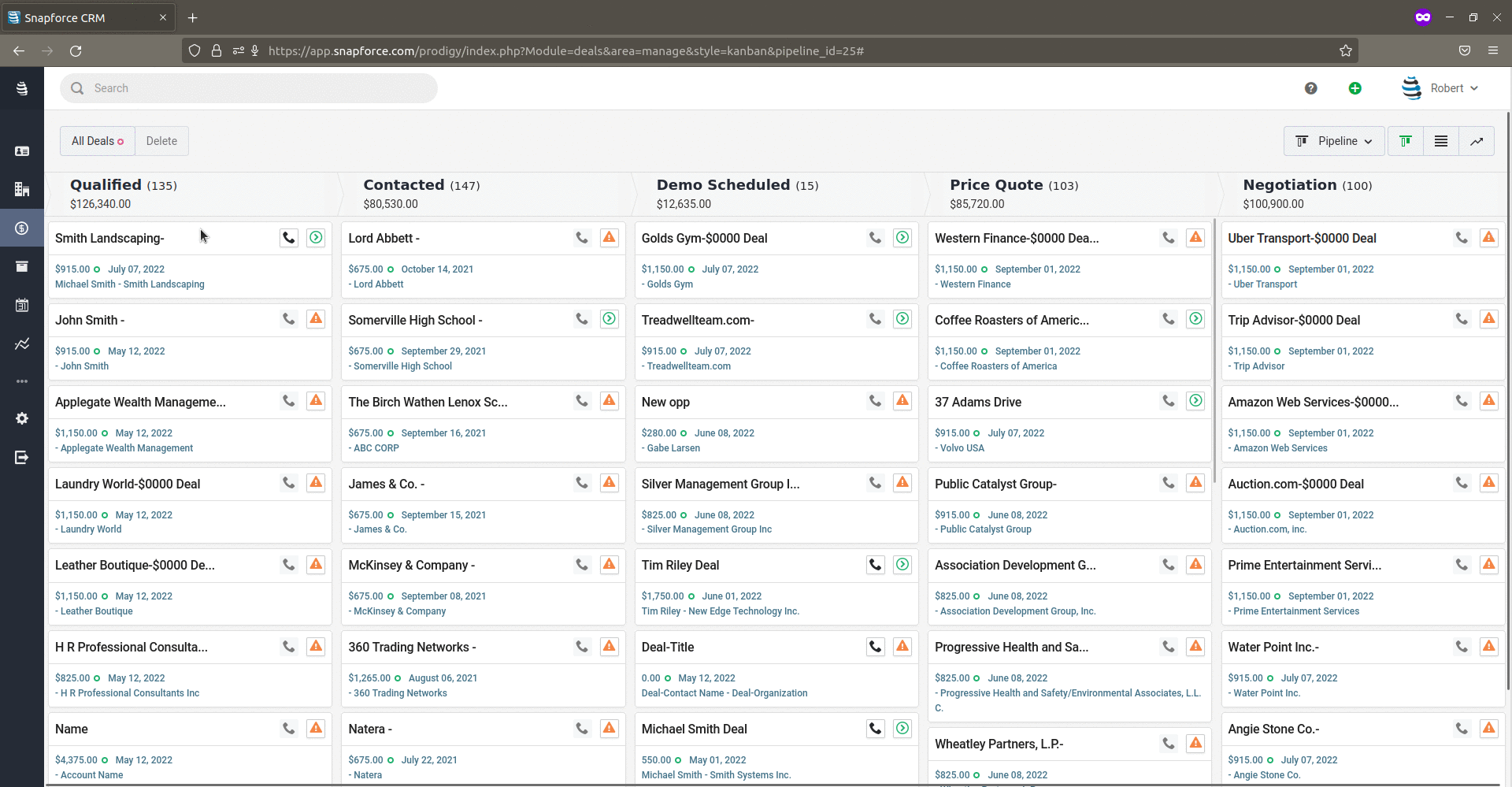Inventory Management
Keep track of every aspect of your sales cycle from beginning to end by building price books and creating quotes, sales orders, and invoices.
Get Started Schedule Demo
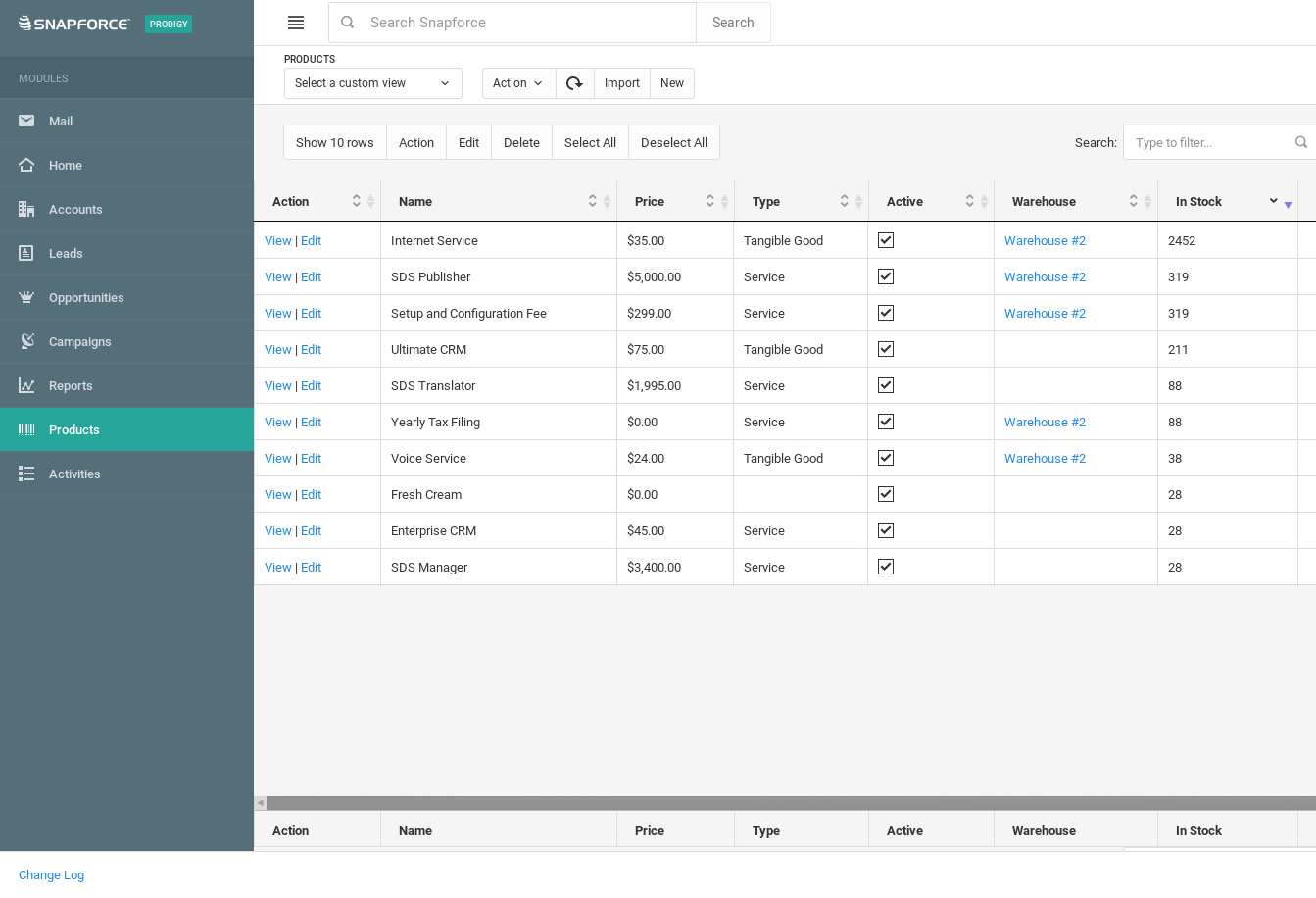
Products
Products can be added into Snapforce as individual items or packages of items.
Add products with details, such as manufacturer, price, sales start and end dates, etc.
Add product line items to invoices, quotes, opps, sales orders.
Mass import products into Snapforce from a single CSV file.
Price Books
Create custom lists of products with custom prices. Each customer or set of customers can have their own separate price books.
Manually create pricebooks, or import pricebooks from external sources.
Create custom discount information that can be added to the pricing model and calculated in total costs.
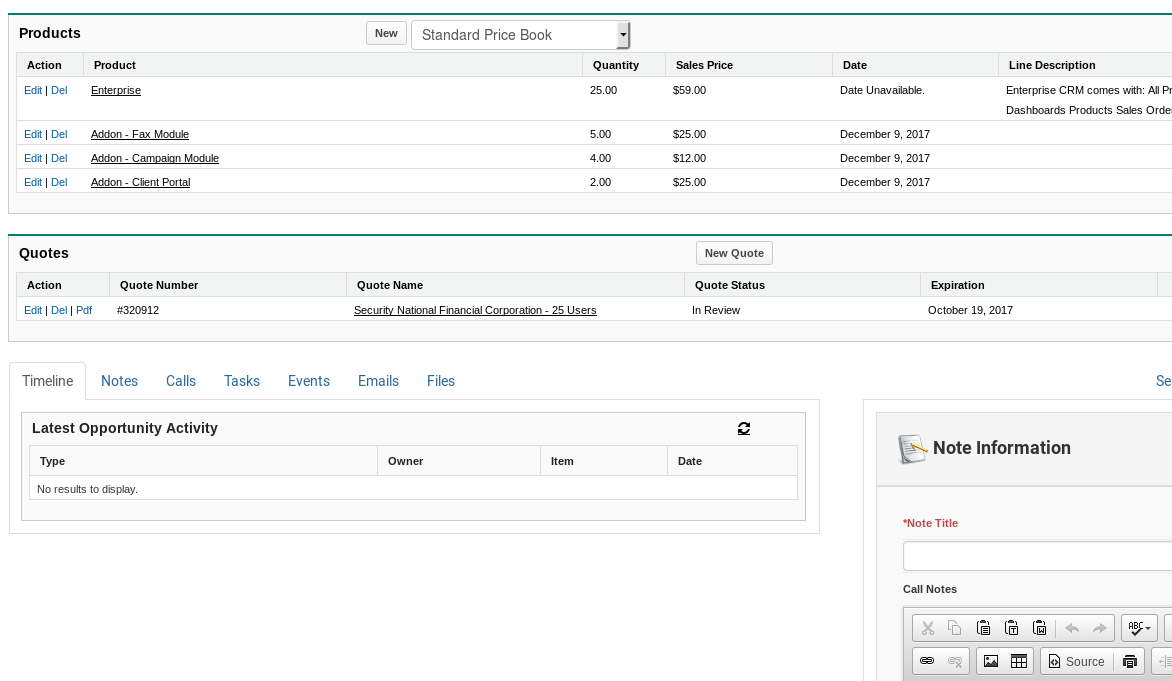
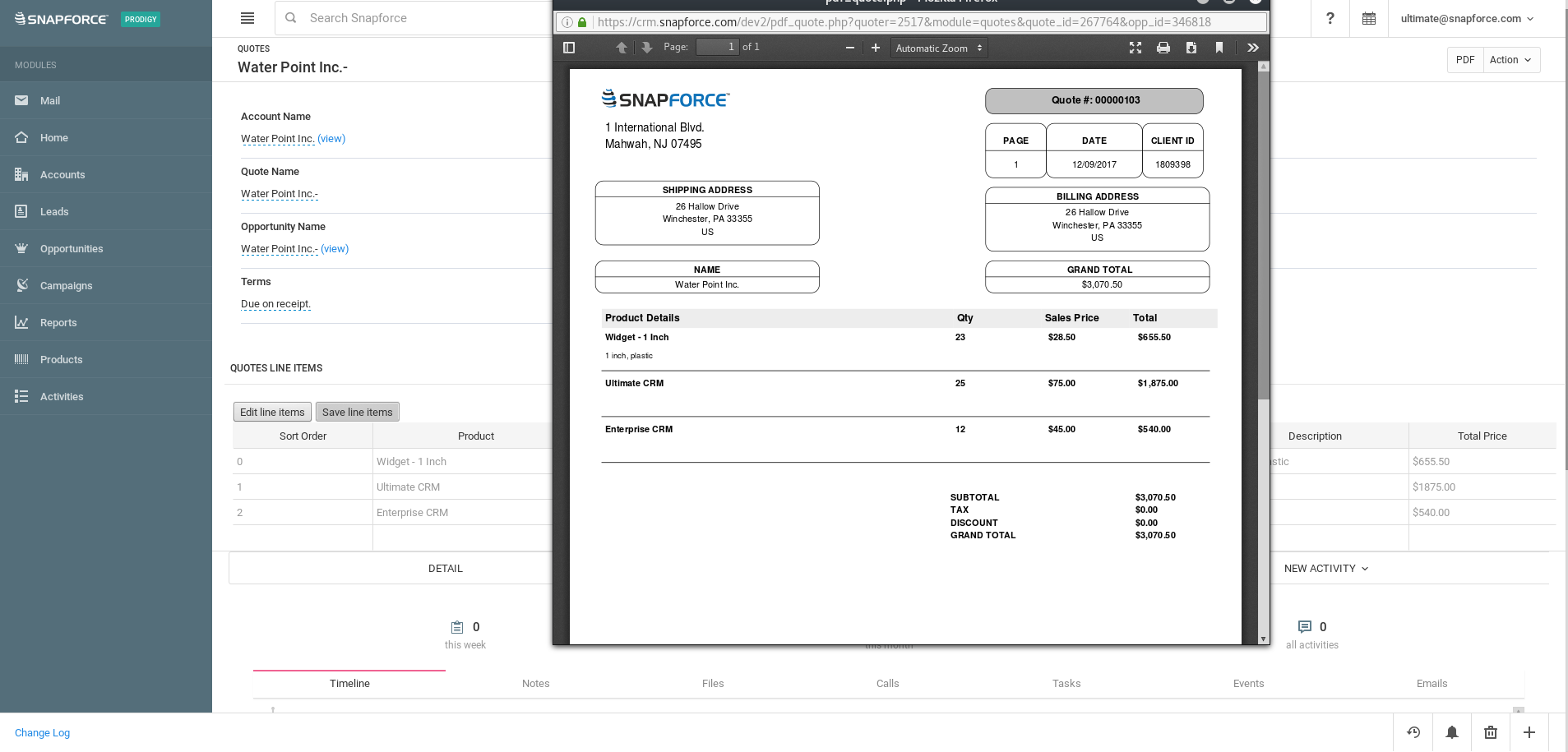
Price Quotes
Decrease time spent on quoting by generating printable sales quotes.
Build sales quotes manually or generate them from existing opportunities.
Print and export sales quote records that can be attached to e-mail and sent from within Snapforce.
Sales Orders
Draft and customize documents with product detauks and pricing information to provide for customers prior to the delivery or goods or services.
Customize Sales Order fields based on information you want displayed to the customer or internal team.
Add, remove, or edit product line items within a sales order at any time.
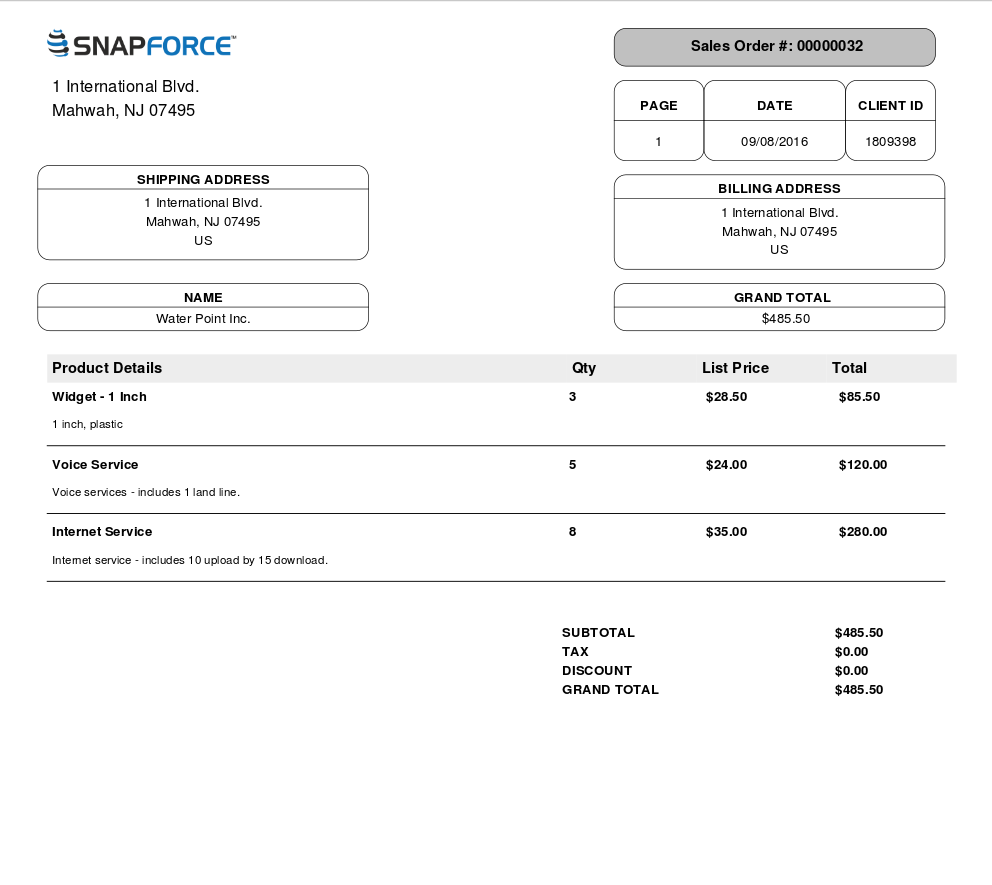
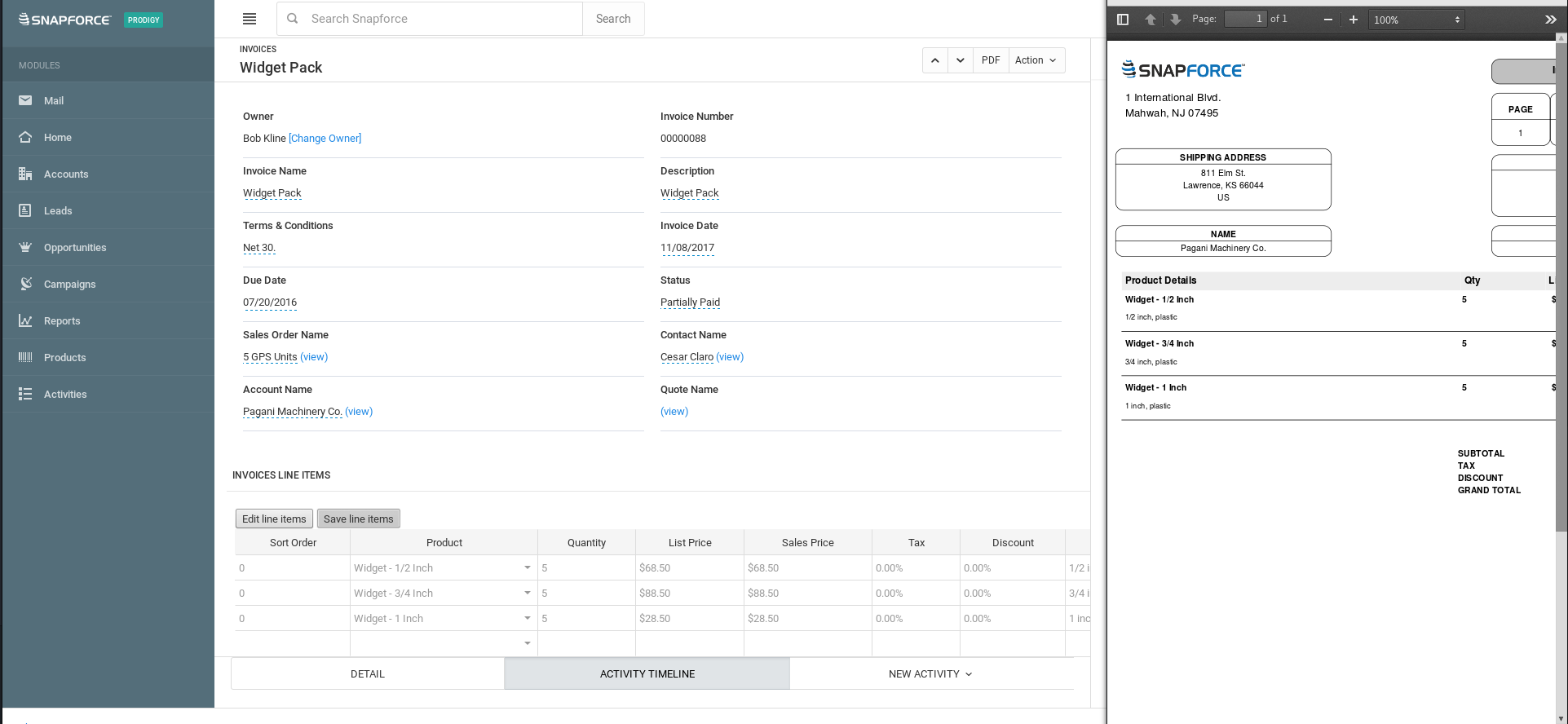
Invoices
Begin the payment process by creating invoices that can be exported and issues to the customer, along with the goods and services.
Customize invoices, with the ability to edit line items and fields included, and attach personal signatures.
Create an invoice manually or generate one from a quote.
Track payment activity by linking invoices to payment records.