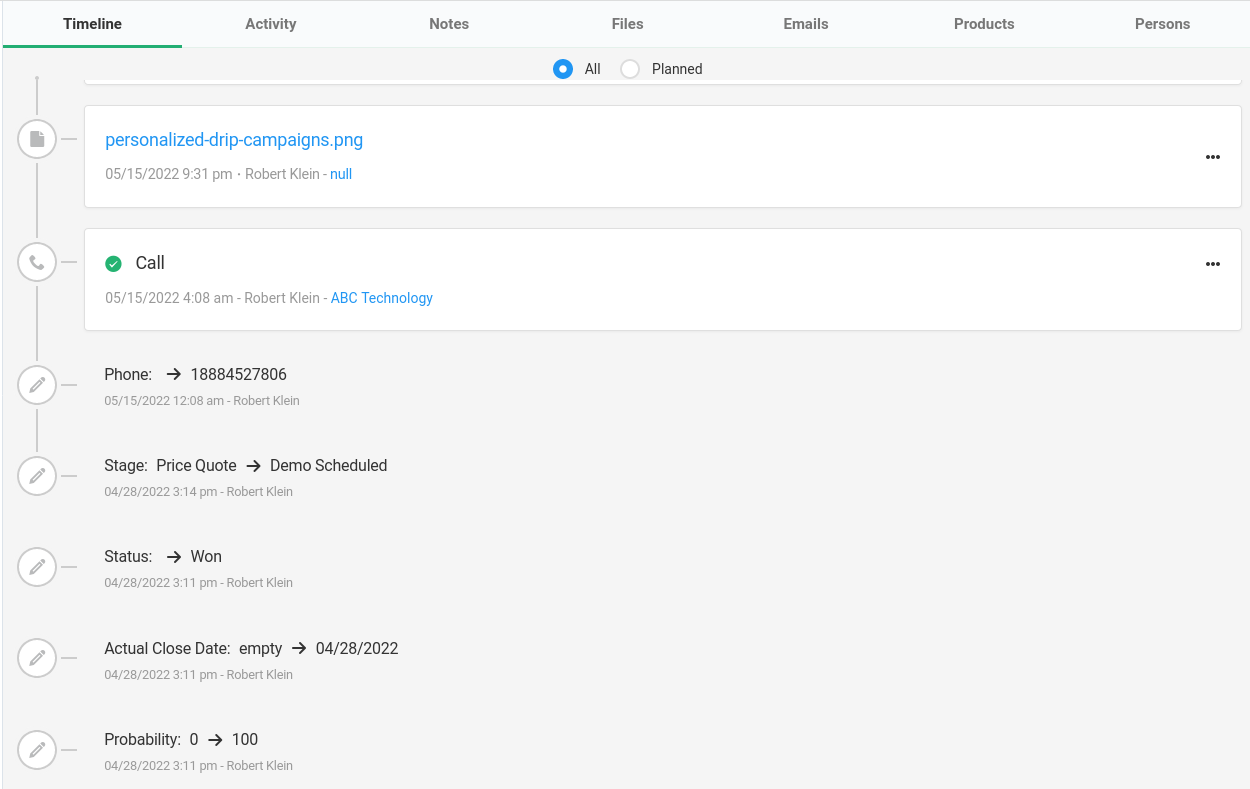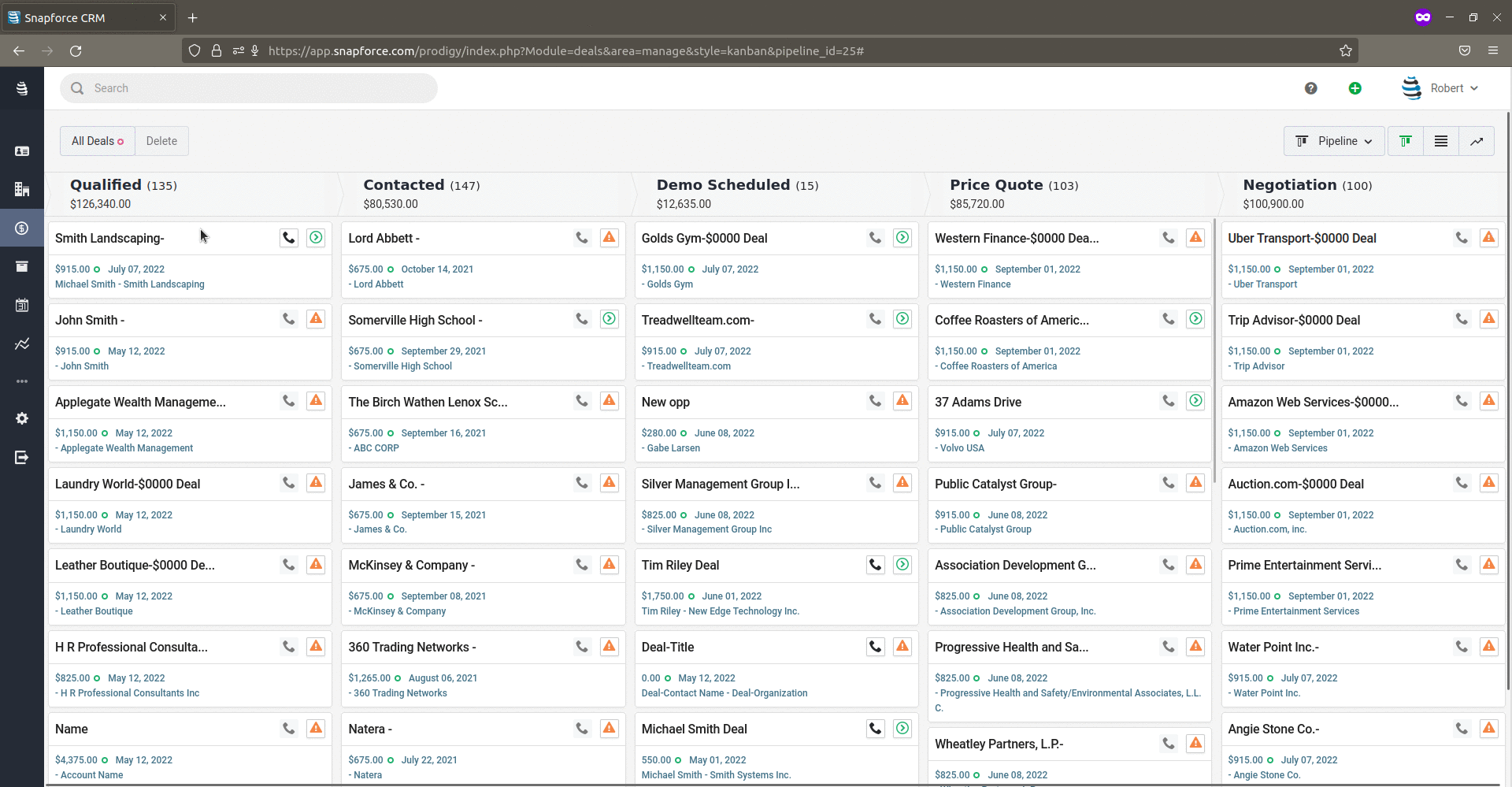CRM Audit Trail
An audit trail maintains a thorough and complete record of every change your team makes in the CRM. This is an important feature for small and large organizations, it is even important for sole proprietors who are using the system alone. Whenever a change is made to any file it is saved to the database, and the full history of that file is displayed in the timeline for all to see.
The CRM audit trail entry will show you the field that was changed, what the value was prior to being edited, and what the current value is after the edit. Giving you full context into the progression of a deal, person or organization in your CRM database.
Get Started Schedule Demo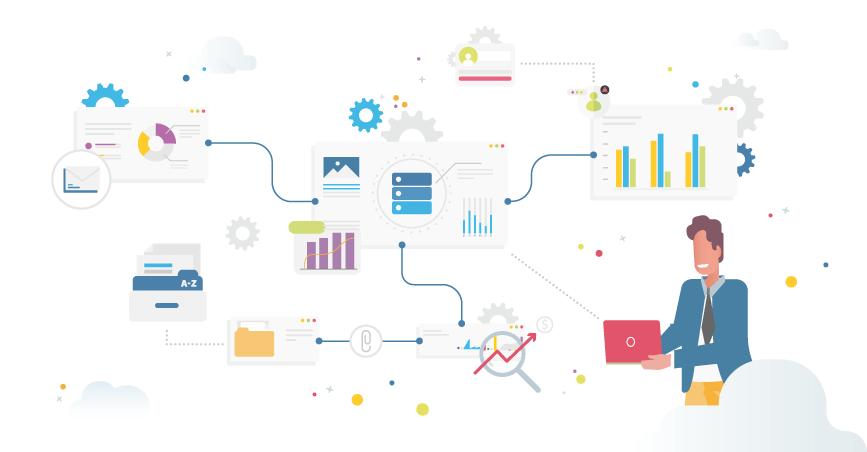
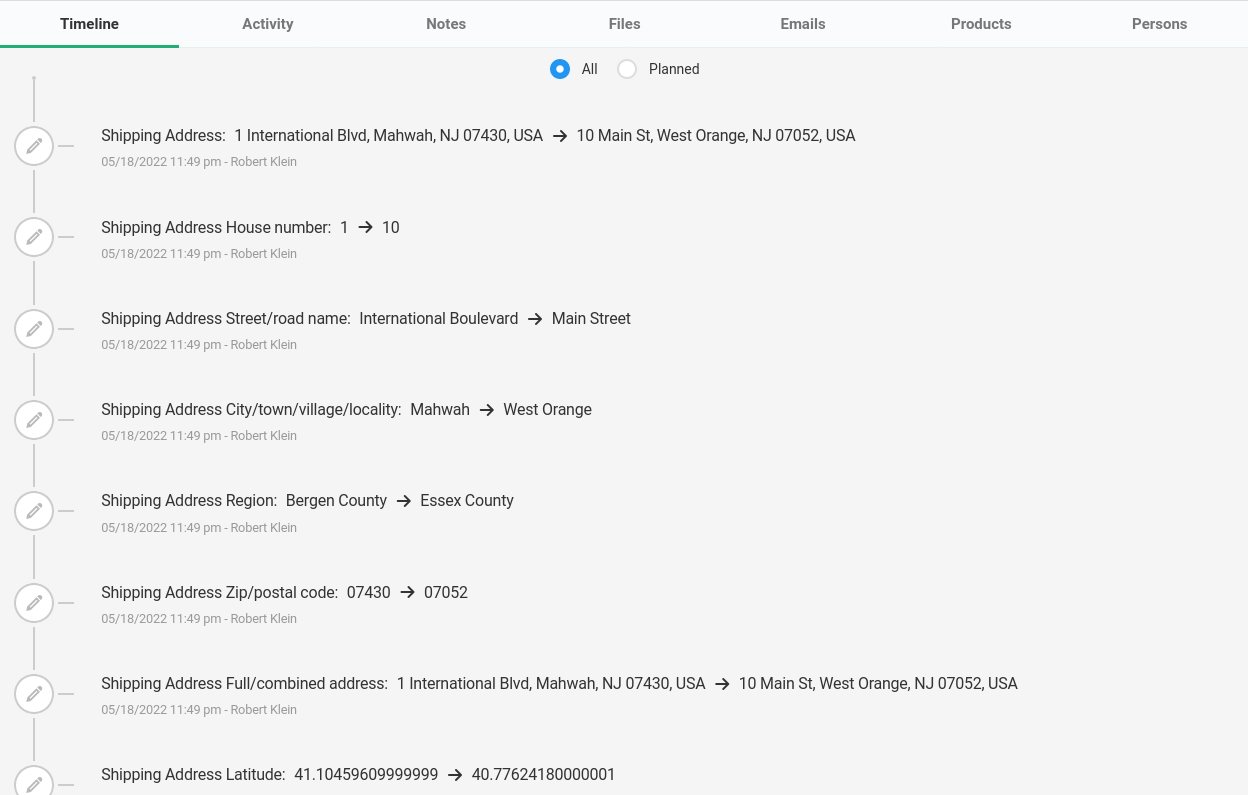
Audit Trail Compliance
Many compliance departments require a full history be available, and every edit be saved. In Snapforce not only is every edit and action saved, but can be seen right from the timeline of the file you are viewing. Along with the timestamp of the edit, and the name of the user who made the change.
Users with Administrator credentials can conduct audit trail management, and export audit trail data if needed.
What types of actions are saved to the audit trail?
All inserts, edits, deletions, exports, and associations are saved to the audit trail. This means when somebody edits a file, creates a new file, deletes a file, exports data, and associates a file to another file those actions and changes are saved to the audit trail.
The purpose of saving more than just edit actions is important, for example if you want to know when a user exports data and which report they exported. Many administrators do not see the benefit of a full audit trail right from the start, but as they continue to use the system and administer their system and users, they quickly realize the major benefit a functional crm audit trail provides.