You can synchronize any folder within your e-mail account.
To select the folders you want synchronized, go to your Username -> Settings.
Under integrations, click IMAP.
Scroll down to the Sync Folders section and select the folders you want to synchronize.
Once selected, be sure to scroll down and select the Sent folder that contains your sent mail. (Note: If you want outgoing mail to synchronize into the timelines of your records, you will need to confirm that the sent folder is chosen in both the Sync Folders and Sent Folder sections.) Click Edit to save your changes.