The Totals dashlet provides a simple, clean way to view the summed totals for each report grouping.
For this example, we will be using a Case report, which breaks down closed cases by rep for the month. Shown below are the results of this report.
11 total closed cases for the month.
2 were closed automatically
4 were closed by Michael Morris
5 were closed by Candyce Fraser
To display the Totals dashlet, you will need to edit an existing dashlet by clicking the pencil icon.
Select Total from the component dropdown and click Save.
Once saved, the dashlet will display the results in boxes, beginning with the total. Each box after will contain the sum for each group.