A sales order is a confirmation provided to the customer prior to delivering services or goods.The sales order can be created once the quote is accepted.
To create a new sales order from a quote, open the quote from the quotes module.
Click Action -> Convert to S. Order.
You will be brought to the conversion page in which you will need to name the sales order and select a status.
Enter any additional information and click Save. The quote will now be a sales order.
To create a PDF of this Sales Order that can be provided to customers, click PDF at the top right corner.