You have the ability to quickly add any type of record by clicking the plus sign in the bottom right corner.
To quick add a record, click the plus sign and select the module in which the record will be added.
A pop-up will appear, allowing you to enter the details of the record. Enter this information, then click Save.
If you are within the Quick Add form, but have additional information that you would like to add, click Go to Full Form. This will bring you to the original Add New record page.