Most sales people do not want to waste time calling their leads list inefficiently. For example, the worst thing a CRM can make you do is spend time opening a lead, calling it, then waste time going back to the list to find the next lead, only to realize you forgot where you left off. Smart sales people want to call a lead and flip to the next, quickly.
In Snapforce you can do exactly that. Once you open a list of records (i.e. custom view), you can navigate or flip through these records without wasting time going back to the list after each call.
To navigate through a list of records, start by opening a custom view, it doesn't matter which module. For this guide, I am using the "Open Leads" custom view (as shown in the screenshot below).
Click View to open a record.
To navigate to the next record on the list, click the Next arrow in the top right corner. The next record shown will be the next record that was listed in your list view.
You can click the Previous button to go back to the previous record, and continue to press previous button to flip backward through your list (As is shown in the screenshot below).