To add a file for a record, scroll down to the Activity Timeline of the record and click New Activity -> File.
Click the 'Select Multiple Files' button to browse for your file(s). The allowed file types are listed.
Once selected, the file(s) will upload and will be saved to the timeline of the record.