Dashboards are used to see performance at a glance. You can customize a dashboard to display specific actions and tasks, as well as sales and support data. The dashboard page can be set as your default Home screen.
To create a new dashboard, navigate to the Dashboard module.
Click New.
Enter the dashboard's name, number of dashlets you want to display in this dashboard, and select whether you want this to be your default and home dashboard.
(Note: You will not be able to change the layout once you have created the dashboard. Be sure to choose the correct amount of dashlets that you believe you will need.)
Click Save.
Your new dashboard will appear, with blank dashlets, allowing you to begin selecting the reports you want to use. To drop a report into one of the blank dashlets, click the blue plus icon "+".