Opportunities are created during the lead conversion process, unless the option to bypass that action is checked They can also be manually created.
To manually create an opportunity, click the Opportunities module.
Click New.
Create a name for the opportunity, choose the existing account this opportunity will be linked to, enter an amount and probability for the opportunity, if any, select the stage of the opportunity, the type of business, and any additional information for this opportunity.
Once you are done, click Save.