Once you have closed a lead, they can be converted to an account and a contact.
To convert a lead, open the lead's record. There are two ways that this can be done.
- Click Actions -> Convert. This will bring you to the conversion page, in which an opportunity can be created and a case. You can opt out of creating either one on this page.
- Click the Qualified button. This will also bring you to the conversion page.
Once converted, the lead record will be removed and an account record will be created. All of the lead's company information will be carried over to this account record. A contact record will also be created. This record will contain the name and information of the person you communicated with throughout the process. This contact will be linked to the new account.