The modules listed on the left can be removed, re-ordered, and re-named.
To edit this area, click your username -> Settings.
Under Customization, click Tab Names.
To make changes to a module, click the gear icon next to that module's name.
To change the name of the module, remove the existing text and replace it with the singular form and plural form of the new label. (Ex: Company and Companies)
All available modules are listed with a number next to them. This number indicates the order in which the modules will appear, beginning with 0, which will be the first item.
To re-order a module, give it a higher or lower number, based on the positioning you want it to have. (Note: Make sure that two different modules do not have the same number, or one of them will not appear on the list.)
To remove a module, change its number to None.
Select the user types that will have access to this module.
Click Save to save your changes. Once you refresh your page, you will see the new name and placement of the module.