Sharing sessions specify the level of access your users have to each others' data.
To change the sharing settings, in the Security settings section, click Sharing Settings.
For each module, select a default internal access setting.
- Private will restrict users from seeing another user's data within the specified module.
- Public Read will let users see other users' data, with only Read access.
- Public Read/Write will let users see other users' data, with the ability to make changes to them.
- Public Read/Write/Transfer will let users see other users' data, with the ability to make changes to them, along with the ability to re-assign ownership of the records.
The Enable Hierarchy checkbox will allow hierarchical access to the records. meaning the sharing settings selected will only affect users within the same tier of the hierarchy. (Ex: standard users will be restricted to the sharing settings, but managers will still be able to see all records for the standard users)
Once the settings are selected, click Save.