Session idle time refers to how long your system will stay logged in before automatically terminating the session due to inactivity.
The default session idle time is 90 minutes. To change this, in the Security settings section, click Session Idle Time.
Set the time increment to the desired number of minutes and click Save.