You have the ability restrict users from being able to export data based on their user level.
To do this, click your Username -> Settings.
Under Security, click Export Restrictions.
Select the user level in which no one under that level will be able to export records. (Ex: If you select Admin, only Admins or above levels will be able to export reports.)
Click Save.