You can control the way phone numbers are displayed in the system. Selecting a phone number format will force this formatting, regardless of how the numbers are entered.
To select a phone number format, click your Username -> Settings.
Under Customization, click Other.
Select a format in the Phone Number Format dropdown and click Submit.
All phone type fields will be shown in the selected format.