You have the ability to restrict users from accessing certain areas of the system.
In the Security settings section, click Permissions.
Select a user from the dropdown menu.
You can choose whether to enable or disable each module for this user.
Once changes are made, scroll down to the bottom of the list of modules and click Save.
Repeat these steps for each user.