In the Module customization section, you have the ability to change the layout of the forms for each module.
To customize your module's page layout, click your Username -> Settings -> Modules.
Click the Page Layout button.
The page layout appears exactly as it does when you have the actual record open. Each section contains fields that can be removed or added.
Any field you create will be listed under List of Removed Fields by default, along with all other fields that are currently not in use.
To get a field from the List of Removed Fields into the layout, click and drag this field over to the current layout on the left. Where you drop the field among the existing fields will determine its placement on the form.
Once you drag and drop the field, navigate to the module you are making the change to to confirm that it has been placed in the desired area. You will not need to click Save.